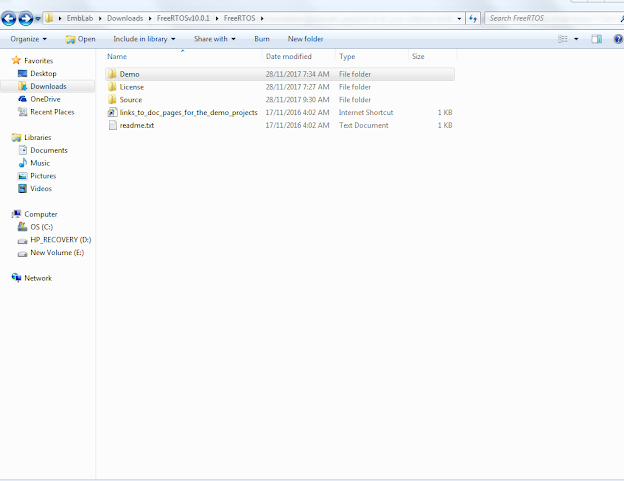How to build and debug Free RTOS Using Keil for ARM-7
In this post, I am going to show you that how can you start working with FreeRtos . all steps including downloading of freertos to compiling and debugging.
you can download FREERTOS documentation fro Mastering_the_FreeRTOS_Real_Time_Kernel-A_Hands-On_Tutorial_Guide.pdf
and Reference Manual
step 1 download free RTOS from official site https://www.freertos.org/
Click to Download latest Official release
step 2 Unzip the downloaded Freertos
step 3 now go to the demo folder
step 4 choose the demo by selecting your build environment and architecture. in my case it is Keil and architecture is LPC2129
now open this Demo file you will find a project file RTOSDemo.uvproj open it with uVision 4 keil mdk if you are using Evaluation version it comes with the 32Kb limit for build and debugg.which is sufficient for a new learner.
now to main.c in the project tree and right click to build option after successfully got build.
we have build the Freertos Image now we have to debug it with inbuilt simulator debugger.
so, for now, go to project option and press debug.
other otion in debugg are you can add UART and watchdog to you code also view logic operations in inbuilt logic analyzer.
The demo part of free RTOS is now complete. you can modify you code as per your need or view the internals using Hardware debugger using traces. for using Trace you have to use Ulink2.
Thank you.
Please feel free to ask anything related to it.