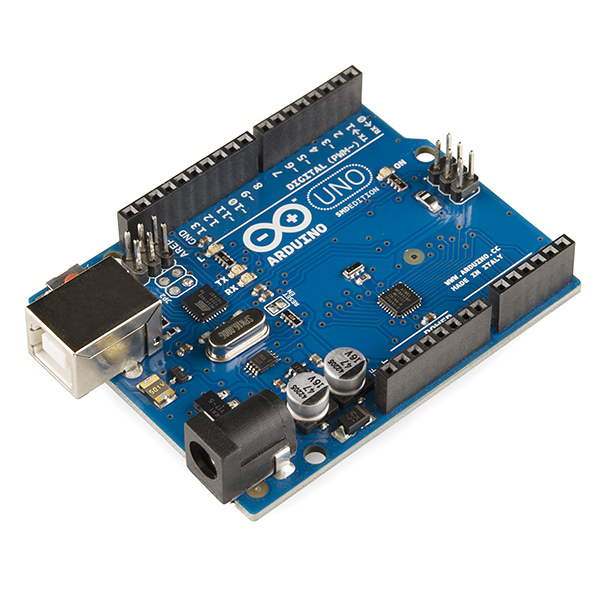Arduino Introduction and application development on Nodemcu
What is Arduino ?
Arduino: Arduino is an open-source hardware (Arduino Boards) and software company( Arduino Library for Arduino Boards and sensors), it has a very big community of Hobbyist and developers ,designers and educators and learners in Embedded system. licensed under a CC-BY-SA license, while software is licensed under the GNU Lesser General Public License (LGPL) or the GNU General Public License (GPL),permitting the manufacture of Arduino boards and software distribution by anyone.
Arduino Project was started in Year 2005 in Italy . Arduino use language C and c++ for Libabry and api development where as the use may use the high label language made by by the Arduino team based on c and c++ called as Arduino language.
Arduino R3 Uno Board
Arduino Boards have different types of microcontrollers and Devices . in now days various Third party companies like intel and others are involved in making the Arduino supported boards. the list is growing very frequently.
Types of Arduino Boards
1. Arduino Uno WiFi rev 2
2. Arduino MKR 1000
3.Arduino MKR ZERO
4.Arduino 101
5.Arduino Mega2560
6.Arduino Ethernet
7.LilyPad Arduino
8.Arduino Mini
9. Arduino mega
10.Arduino BT
and other various boards you may checck for additional boards on Arduino Board List.
Arduino Software : Arduino Software is high level inerface for the learners. Learners of devlopers with the help or Arduino language can program and run a board in very less time and the developer do not need to read the controller data sheet or there register definitions or programing model of that particular Board or controller. the Arduino IDE provides a very easy interface with lots of Examples. so any one which have very little knowledge of Computers and digital electronics may start to work on embedded design and developments using Arduino.
Arduino helps in bridging the gap of a software developer with a thinker who have a innovative idea to implement. in practice most of product have a challenge of software design and it need a very good understating of software design and hardware concurrently to become a embedded developer , but in Arduino your basic knowledge is suffice to get the board working.
Arduino IDE: Arduino IDE is primary requirement for software development of Arduino boards . The IDE is available in three formats a online IDE on arduino.cc, A offline IDE for Windows , Mac and Linux based systems and A CLI based.
The Basic Interface of Arduino IDE look Like :Arduino IDE have inbuilt Serial monitor/Plotter which can be used for Serial communication and plotting signal.
Arduino Installation:
The Arduino Installation can be done downloading offline installer from Arduino.cc Link
in Windows 10 it can also be installed from Microsoft Store and on ubuntu from Software center/Snap Store.
A sample Arduino Blink Code: it is also called Hello world program of Embedded system
// the setup function runs once when you press reset or power the board
void setup() {
// initialize digital pin LED_BUILTIN as an output.
pinMode(LED_BUILTIN, OUTPUT);
}
// the loop function runs over and over again forever
void loop() {
digitalWrite(LED_BUILTIN, HIGH); // turn the LED on (HIGH is the voltage level)
delay(1000); // wait for a second
digitalWrite(LED_BUILTIN, LOW); // turn the LED off by making the voltage LOW
delay(1000); // wait for a second
}
This code is available in Arduino IDE in File> Examples>Basics> Blink
Library of Arduino can be Add/Removed in Sketch> Manage Library>
From here you Can Manage various official and third Party libraries available for arduino Boards and Various sensors.
Adding Third Party Board Nodemcu In Arduino
To add any third party board like Nodemcu or any Espressif boards ESP32,ESP8266 based board we have to add there Board manager URL in preferences of Arduino IDE.
Please add this URL: http://arduino.esp8266.com/stable/package_esp8266com_index.json
Now go to Board Manger and Install the required file by searching nodemcu as shown below.
After installation of Board You have to install Software for Esp8266 board from libary as per requirement.
Please verify the usb to serial convertor driver i device manager in windows if not showing properlly You may install This driver for Usb Driver for NODEMCU
and This For Arduino Uno R3 windows 10: Usb Driver for Arduino UNO Linux: usb Driver for Arduino Uno
For other devices you may get drivers from here: Arduino USB drivers for all architectures
Programming and Application Section with Arduino: